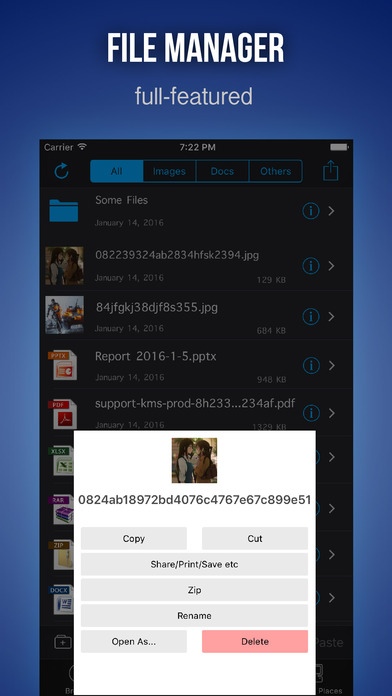File Browser & Manager Pro for Web and Cloud 1.0
Paid Version
Publisher Description
With iDownloader PLUS, you can achieve high-speed file downloads from websites direct to your iPhone/iPod, and browse most common file formats. The secret behind iDownloadAll' rapid download speed is its multi-thread download technology, which simultaneously uses multiple threads to download the same file. You'll notice the speed often meets or even slightly exceeds your bandwidth limit. In addition, it will resume interrupted downloads from the point where they broke off. Key features: * Download/Upload - Built-in webpage browser for easy download from websites. - Multi-thread download technology simultaneously starts multiple threads to download the same file, achieving maximum download speeds. - Resume broken downloads technology, resumes interrupted downloads from break off point. - Image batch download. Downloads all images on one page in a single batch. - Hold down to download images from webpage. - Hold down to force download. - Can save the entire webpage you are browsing. - Fully-featured download manager that can pause, continue, or delete the files you are currently downloading or ones you have already downloaded. - Downloaded images can be saved to the system album. - You can maintain downloads after turning off the screen or switching to other apps. - Downloaded files can be exported via WiFi, USB, or Email. * File Browsing - Built-in multi document readers, with support for common formats (PDF, DOC, PPT, etc.). - Dedicated TXT file reader, allows change of text size, color, etc., and is perfect for lengthy reads! - Ability to save last reading position reached. - Built-in dedicated image viewer, for easy image browsing. - Screen orientation lockable when browsing documents or images. * File Protection Create multiple password-protected folders for your confidential files. * File Manager - Fully-featured file manager for managing both downloaded files and files uploaded via WiFi or USB. - Zip / Unzip - Supports folder creation, and allows you to assign an access password to each folder. - Supports movement of files between folders. - Manipulate multiple files at one time, batch delete, copy, paste, rename, compress, etc. - Take your own photos or import images from the system album and save as files. - You can enter texts which can be saved as files and edited - Enter texts, save them as files, and edit them. * File Sharing - WiFi: No data line, no OS limit, and no need to install additional applications on your desktop PC. All you need is an ordinary web browser in order to connect via WiFi to your iPhone for file uploads or downloads. - USB: No need for an Internet connection. IPhone data line and iTunes are enough to transfer files. - E-mail: You can use e-mail to send files. - Use the open as... menu to exchange files with other apps (including saving email attachments)
Requires iOS 6.0 or later. Compatible with iPhone, iPad, and iPod touch.
About File Browser & Manager Pro for Web and Cloud
File Browser & Manager Pro for Web and Cloud is a paid app for iOS published in the Office Suites & Tools list of apps, part of Business.
The company that develops File Browser & Manager Pro for Web and Cloud is Juan Liu. The latest version released by its developer is 1.0.
To install File Browser & Manager Pro for Web and Cloud on your iOS device, just click the green Continue To App button above to start the installation process. The app is listed on our website since 2016-09-29 and was downloaded 12 times. We have already checked if the download link is safe, however for your own protection we recommend that you scan the downloaded app with your antivirus. Your antivirus may detect the File Browser & Manager Pro for Web and Cloud as malware if the download link is broken.
How to install File Browser & Manager Pro for Web and Cloud on your iOS device:
- Click on the Continue To App button on our website. This will redirect you to the App Store.
- Once the File Browser & Manager Pro for Web and Cloud is shown in the iTunes listing of your iOS device, you can start its download and installation. Tap on the GET button to the right of the app to start downloading it.
- If you are not logged-in the iOS appstore app, you'll be prompted for your your Apple ID and/or password.
- After File Browser & Manager Pro for Web and Cloud is downloaded, you'll see an INSTALL button to the right. Tap on it to start the actual installation of the iOS app.
- Once installation is finished you can tap on the OPEN button to start it. Its icon will also be added to your device home screen.